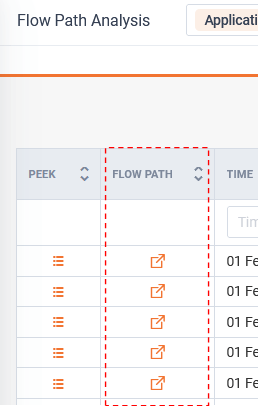Flow Path Analysis
The Flow Path Analysis story provides a workflow for exploring traffic of interest for a specific time range. This story allows:
1. Cross-launch to LiveNX Peek for packet analysis.
2. Drill-down to a hop-by-hop visualization of a conversation of interest.
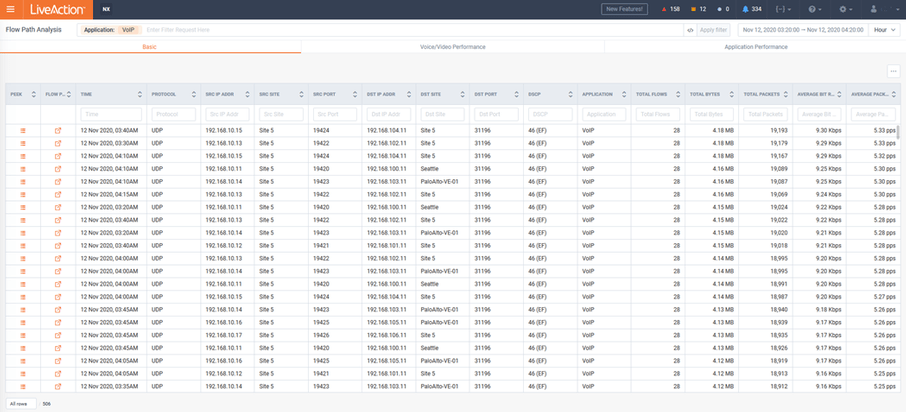
To use this story, a Filter must first be applied.
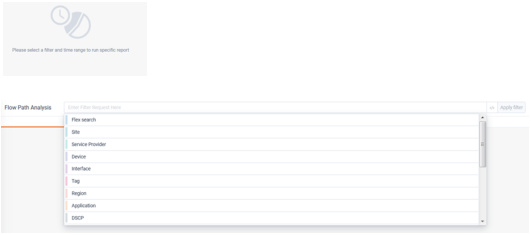
Historic Flow data can be explored.
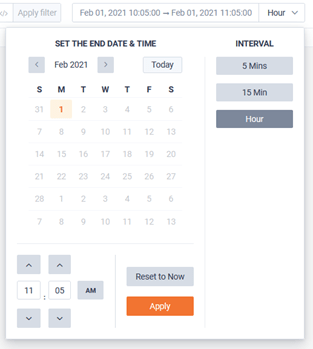
The Flow Path Analysis story has three tabs for monitoring statistics from the specific Flow type of interest and will present details specific to their respective use case. These tabs are:
• Basic
• Voice/Video Performance
• Application Performance
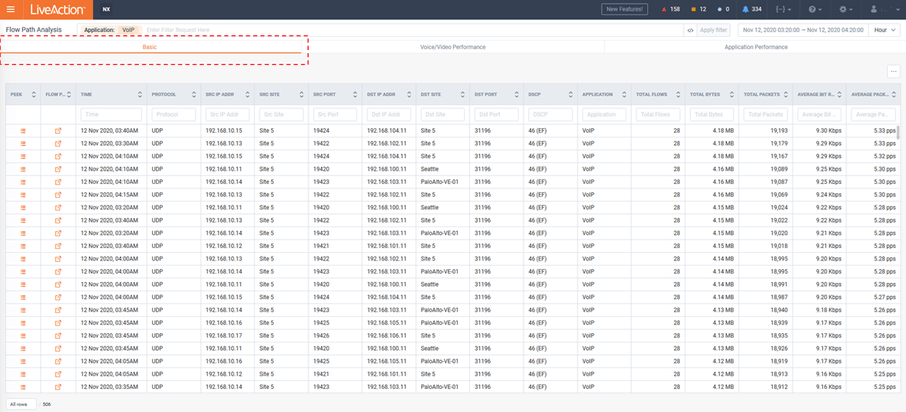
The Voice/Video Performance tab will include Jitter and Packet Loss metrics included in Performance Monitor Flow data.
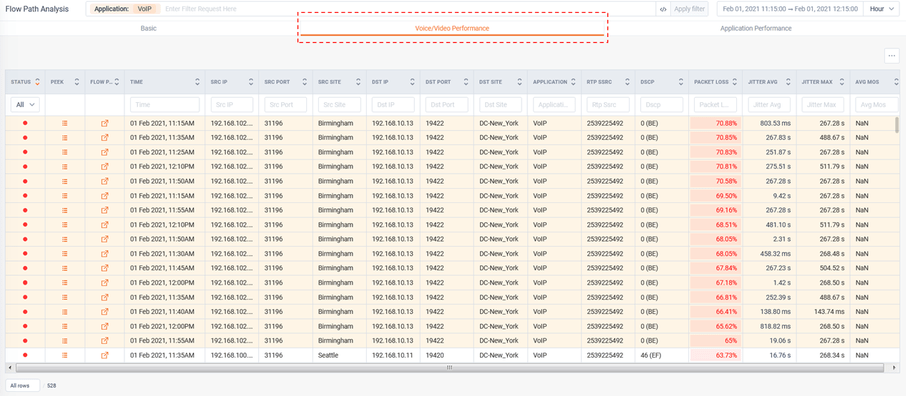
The Application Performance tab will include Application Delay (AD), Network Delay (ND), and additional metrics included in Performance Monitor Flow data.
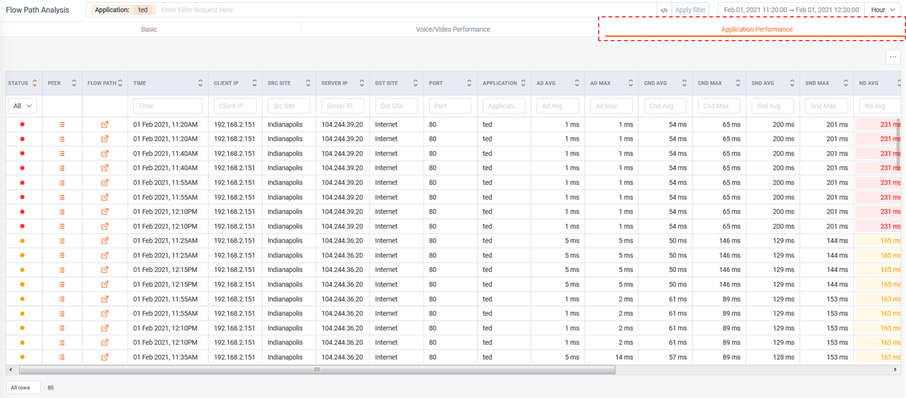
Selecting the Flow Path icon will drill-down to a hop-by-hop analysis of the conversation of interest.